Diwali Store-Wide Karaoke Sale | 50% Off | USE COUPON CODE - DIWALI50
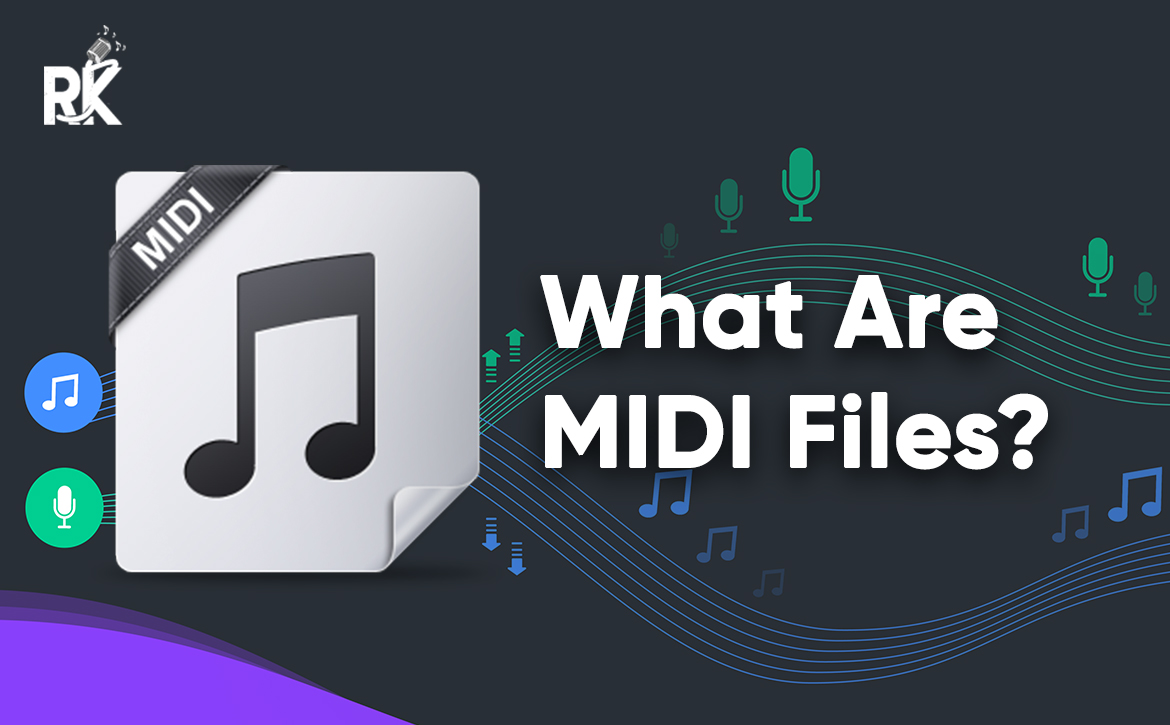
MIDI is a popular word we all come across a lot when studying the music production process. It is an acronym for Musical Instrument Digital Interface and is an important tool available for artists and musicians. From the amateur home producer to the award-winning music producers, everyone in the music industry required midi file.
What is MIDI – Its History
MIDI in general, is a method of making an interpretation of information effectively into making music. It was first developed in 1981-1982 by Ikutaro Kakehashi, the establisher of the Roland Corporation. It was further developed with the assistance of different producers who specialized in advanced instruments. It was intended to meet the standard requirement in the music industry.
The late twentieth century saw a rise in digital music equipment, however, there was nothing that connected one program to the next one. Producers required a way for the goods to be viable with different brands. In December of 1982, the first MIDI gadget, Sequential’s Prophet 600 hit the commercial marketplace for the very first time.
Kakehashi got a Technical Grammy Award in 2013 with Dave Smith from Sequential for MIDI invention. Kakehashi’s inventions are acclaimed for impacting famous music genres like dance, R&B, pop, electronic, hip hop, and rock music. His advancements eventually changed and remoulded the manner in which music was made generally.
Use of MIDI in Music Industry
MIDI is often misunderstood as sound programs but in actuality, it is just a form of information. This process includes playing chords on a MIDI keyboard which sends the data to the connected PC in the form of digital instructions rather than playing the music directly.
MIDI clips are basically the denotations in the timeline that represents the timing and information about what plugin is playing. Most of the electronic keyboards these days accompany MIDI port as it is a fundamental tool of making music.
How Does MIDI Work?
MIDI does not send any audio signals. Rather it is a digital signal that works in a series of binary digits (0s and 1s). Each instrument (or PC) comprehends and responds to these 1s and 0s, which are consolidated to form 8-digit messages supporting information paces of up to 31,250 bits each second.
These messages given by MIDI impart valuable data like –
Info about the pressed note
The time at which the note was pressed and for how long
Instant when the key pressure changes, pitch bend and vibrato
MIDI can uphold up to 128 notes, going from C five octaves below middle C up to G ten octaves higher. .
Different values, for example, speed are recorded as numbers somewhere in the range of 0 and 127. With a 0 being no sound and 127 being the most intense. These normalized numbers can be perused by any instrument or machine capable of understanding MIDI instructions. Which is the reason MIDI is an amazing asset in audio production.
This kind of MIDI is known as ‘general MIDI’ yet its capability may vary because of the age of the instrument you are utilizing.
GM Level 1 – developed in 1991 and comprises of at least 128 patches, 24 notes of polyphony,16 channels and 16 section multitimbrality
GM level 2 – carried out in 1999 incorporates more sounds and advanced features. 32 notes of polyphony and 16 concurrent instrument sound patches, reverb and melody effects were added.
MIDI has been utilized to trigger light shows in theater productions as well. It can fundamentally be utilized to control any computerized gadget that can peruse and deal with it.
How MIDI Data is Transferred?
 MIDI is an old type of connection that uses USB. Traditional MIDI is unidirectional and is equipped with ports for “IN”, “OUT”, and “THRU”. A special kind of cable called MIDI cable is used for connections, where each wire is made up of 3 different wires wherein 2 are used for data transmission and 1 acts as a shield. Each MIDI device has 16 channels that have its own note, velocity and pitch bend.
MIDI is an old type of connection that uses USB. Traditional MIDI is unidirectional and is equipped with ports for “IN”, “OUT”, and “THRU”. A special kind of cable called MIDI cable is used for connections, where each wire is made up of 3 different wires wherein 2 are used for data transmission and 1 acts as a shield. Each MIDI device has 16 channels that have its own note, velocity and pitch bend.
MIDI Cable: As MIDI is totally different from sound, conventional audio links can’t be utilized. During the process of transferring MIDI information over to computerized programming, MIDI cables that have small pins are utilized.
However, technology has developed in the last 20 years, and files can now be moved over USB also if the MIDI interface utilized can help in performing the task. There are likewise MIDI-to-USB cables which permit you to send data rapidly from any piece of equipment to your PC and oversee midi impacts. These days numerous gadgets have a USB outlet which will consider USB-to-USB data transfer.
Despite the fact that it could be confusing where to connect links into MIDI data inputs and MIDI outputs, remember that data streams a single way through the MIDI connections. Separate from a MIDI out, this equipment passes on a careful copy of the data present at the MIDI in the device. When fabricating more perplexing music frameworks a MIDI makes the cycle much simpler to control.
Since we have covered the basics of MIDI it’s an ideal opportunity to plunge into how to really utilize it in music production.
MIDI Setup:
For some home recording studios, the least difficult arrangement utilizing MIDI for music creation is a MIDI console/keyboard connected to a PC by means of MIDI-to-USB link or through the links referenced previously.
Your PC ought to have a DAW installed like Logic Pro X. Notice that most MIDI hardware comes with a console yet there are different sorts of MIDI outputs. Drum pads, sequencers and samplers are additionally different sorts of MIDI controllers.
Most MIDI controllers accompany dials, pads and sliders that can be set on the controller and furthermore through your DAW.
Various different bits of equipment can be added to this arrangement. A MIDI interface, a piece of hardware that can associate synthesizers, drum machines and other outer gear together to sequence clock time, can likewise be added in. MIDI sequencers store information and manage playback of audio.
MIDI Channels
In general, it can be understood as a track on your DAW that incorporates 16 autonomous channels for events and messages. When managing outside music equipment these channels are important. But it should be kept in mind that you are not restricted to 16 MIDI tracks!
If you have various computerized instruments I.e. drum units, a console, and a sampler each piece of hardware can be set to communicate or get MIDI data on a specific channel.
What is MIDI Sequencing?
It is basically a process of recording notes in the system as MIDI instead of converting it to audio immediately. This data is presented usually in ‘piano roll’.
How Does a MIDI Controller Work?
The more normal approach to enter the notes into the MIDI sequencer is to utilize a MIDI instrument. This could be a MIDI keyboard, a synthesizer with MIDI abilities or a drum machine (and numerous different things).
These instruments are just perfect for conveying or getting MIDI messages, it can’t play audio. So if you have attempted to plug into the speaker without going through a sound module or virtual instrument in a DAW first, nothing would occur. This synth is fit for conveying sound messages thus can simply be connected directly to an amp, in contrast to the MIDI console to one side. It is equipped for conveying MIDI messages also, either through USB or conventional MIDI cable. This is the situation with most present day synthesizers. When you play a progression of notes on one of these instruments it will send MIDI information for the note played (a number somewhere in the range of 0 and 127) and a progression of different numbers for speed, pitch twist and so on. This data will be sent along a link through the MIDI out port or the USB relying upon what you are using.
If you are utilizing conventional MIDI 5 pin cable you are probably not going to have a MIDI in port in your PC, along these lines you should utilize a type of interface.
This could either be a MIDI interface which you can plug your MIDI link into and afterward this interface will associate with your PC by means of a USB connection. It is recommended to associate with an overall audio interface, for example, this one which has inputs for MIDI yet in addition different kinds of instruments, receivers and so forth.
If your MIDI console or other gadget is modern, it is good to simply utilize a USB connection and this can be connected directly to the PC without the requirement for an interface. The USB goes about as the MIDI In, Out and Thru join.
In any case, your PC has now quite recently got a progression of numbers; this by itself won’t create an audio. To do this you should include a type of virtual instrument inside your DAW to which these numbers will be applied and an audio will be delivered.
There are a huge number of virtual instruments or ‘VSTs’ that you can download and add to your DAW. Or then again in many, like Ableton Live, a tremendous library of instruments comes pre-stacked into the product.
Other sound generators
A MIDI signal can likewise be sent to different machines which can decipher these signs and therefore produce a sound. This could be a synthesizer module or a sound module which comes stacked with sounds.
You could also utilize a MIDI sampler, where you can record your own sounds and afterward play them back utilizing MIDI.
Every one of these MIDI instruments accompany a MIDI implementation chart, inside which are a rundown of all MIDI orders alongside data on whether the gadget is poly or mono or in the event that it is multitimbral.
What is MIDI Automation?
MIDI automation is an incredible method to add certain progressions at various points to a MIDI track while it plays. This is done in numerous bits of DAW programming by just rolling out these improvements yourself continuously as the track is recording. This will all be recorded close by the MIDI track and you will have this mechanization incorporated into your melody.
Also with different components of MIDI you can obviously physically add automation after the account is made or change certain components.
What Are the Different MIDI Modes?
MIDI instruments come in various modes. This includes turning something known as Omni on or off and afterward changing among polyphony and monophony.
1) Omni On/Poly
In this mode, the instrument reacts to all MIDI messages it gets. It will then, at that point, play every one of the pieces of all instruments joined to the MIDI controller. These notes can be played at the same time as they are set to polyphony.
2) Omni On/Mono
In this mode, the instrument gets information from all channels but it can just play monophonically.
3) Omni Off/Poly
Polyphonic, however, reacts just to signals on channels it is set to get.
4) Omni Off/Mono
Gets information on one channel and can just play monophonically. This enjoys a benefit in the case you need to record the sound of an instrument that can’t do harmonies, all things considered.
Pros & Cons of MIDI
MIDI is a well known tool in music creation, specifically in the home production studios. This is because of a few benefits, however there are likewise a few disadvantages you ought to know about as well.
Pros:
1) Size
MIDI files are small in contrast with audio files when stored in a PC. This is on the grounds that they are stored as a progression of normal numbers instead of an unpredictable sound document (MP3 or WAV). This may not be an issue for your storage space if you have a PC or PC with plentiful memory. In any case, with more modest files, you cut down the measure of work your framework needs to do as well and when you have complex tracks this will make everything run a lot smoother.
This is additionally a benefit if you are teaming up with individual musician’s. If you need to send records to each other, it will be a lot faster utilizing MIDI instead of sending bunches of tremendous audio files. Remember however they should have a similar virtual instrument in their DAW programming to have the option to hear what you can.
2) Editability
As MIDI files are simply put away in your DAW as a progression of numbers you can alter these numbers even after you have input your information.
Do you need the piano to work in volume all through the harmony movement? Forget about it, simply adjust the velocity values. If you record in raw sound you can change these things utilizing translating or volume adjustment, however it’s anything but as simple or speedy to do and you won’t ever have very as much exactness in modifying unmistakable components as you do with MIDI.
3) Budget
Perhaps the main benefit for home musicians is to open up a universe of melodic freedoms on a tight spending plan.
It is usually hard for us to get together a string group of four or even a full live drum unit. By utilizing MIDI, we can take virtual instruments and make total tracks on a tight spending plan. There is currently nothing obstructing you recording a whole ensemble utilizing a full symphony of sounds, without leaving your room.
4) Numerous Input Ways
MIDI signals can be sent by means of all kinds of information gadgets which can be intended for the artist’s prerequisites.
Frequently we think about a console when we think about a MIDI instrument, however it doesn’t hold much importance. Numerous electronic drum units, for instance, send messages by means of MIDI. If you hit the drum harder you will get a higher velocity value for instance, and similarly as with a console this worth is noted in the DAW.
Cons:
It is quite obvious that anything which has advantages comes with disadvantages too. Let us know about some –
1) Sounds are Not Realistic
Numerous individuals contend that virtual instruments and tests won’t ever be strongly equivalent to the genuine live sound. This might be valid for specific instruments. But, for some, home musicians on a tight spending plan and those who don’t have the gear or studio arrangement, their project can be accomplished through MIDI.
To get extraordinary live drum recordings for instance, one should have a room with incredible acoustics, the right receiver arrangement and a drum unit that is in order. Furthermore, regardless of whether you think you have all that, you may find that it doesn’t sound obviously superior to MIDI drums all things considered.
Indeed in an optimal world we would record everything live, utilizing soundtracks, however in a home studio on a careful spending plan MIDI actually bodes well.
2) Vocal Information Cannot Be Transmitted
As MIDI understands progression of numbers, it likely will not astonish you that vocals can’t be sent through MIDI. If that occurs, they would undoubtedly sound abnormal. Indeed, you will have to record your vocals to audio files, as a rule utilizing a XLR input not MIDI.
3) Gives Accurate Results Only If Playback Device is Same
The playback depends on the recipient of the file additionally having the applicable digital instrument or modules stacked into their DAW for your track to sound equivalent. This can be baffling when sharing documents among individual artists.
So the writing is on the wall, a short manual for the universe of MIDI. MIDI is a truly helpful instrument for the home studio that can be utilized to make stunning melodies instantly.
Conclusion:
MIDI is a fundamental device accessible to the modern music producer as a result of adaptability. In addition to the fact that MIDI allows you to “play” pretty much any instrument, however it also empowers you to add impacts. There are boundless potential outcomes as far as music production.
Initially, evaluate a basic set up and become familiar with the various bits of equipment and the various impacts empowered with a DAW. Get in touch with Regional Karaoke today to fulfill all your MIDI requirements. Their services are the best to get all your essentials covered, to help you add numerous bits of melodic equipments you like, and you’re headed toward your own MIDI DIY project!
Tags: Midi file, regional karaoke

/Easy_Ideas_for_Having_a_Successful_Karaoke_Party_2023-RK.jpg)




